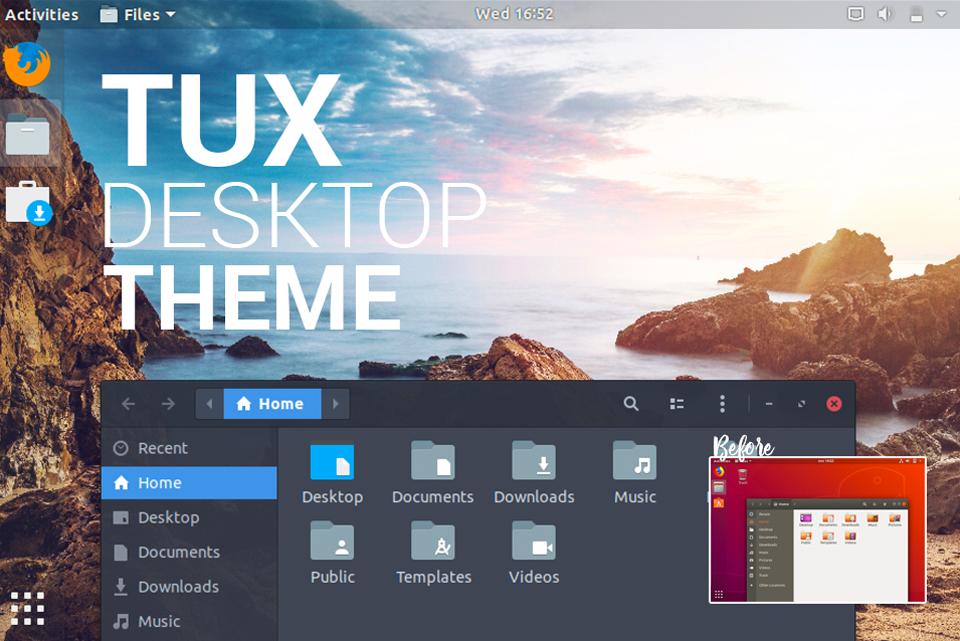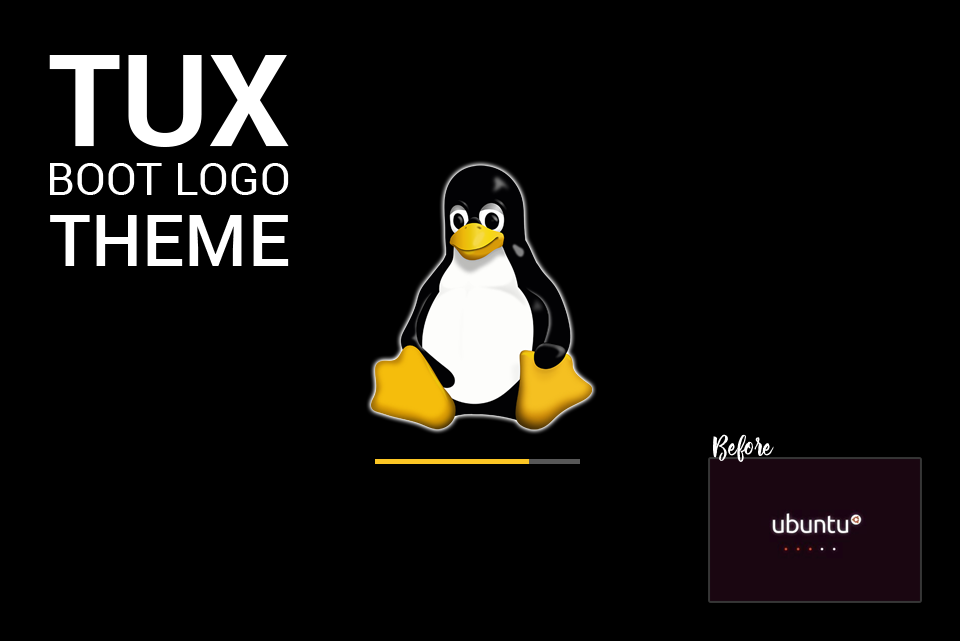
Windows has its Windows-logo and Mac OS has its Apple as Boot Logo. It is time for all the Linux OSes to get the Linux mascot TUX as their boot logo.
Use the Installer
Use the Tux4Ubuntu-installer by highlighting and copying (Ctrl + C) and open the terminal (Ctrl + Alt + T) and paste (Ctrl + Shift + V) the following line of code and press Enter:
sudo apt -y install curl && bash <(curl -Ls https://github.com/Tux4Ubuntu/tux-install/raw/master/install.sh)
Got Stuck? Other Linux Distribution? Keep on reading
If something goes wrong, you’re running another flavour of Linux than Ubuntu, or if you’re not on the latest Ubuntu LTS (Long Term Support) release these manual instructions might help in setting this up on your own:
1) Open a Terminal window by pressing Ctrl + Alt + T or by pressing the Ubuntu Launcher button and search for “Terminal” and press Enter.
2) Copy and paste the following script to the Terminal to initiate the download the package using wget:
wget -O tux-plymouth-theme.tar.gz https://github.com/Tux4Ubuntu/tux-plymouth-theme/archive/master.tar.gz
3) Extract the tar file
tar -xzf tux-plymouth-theme.tar.gz
4) Rename and copy tux-plymouth-theme-master/src to /usr/share/plymouth/themes/tux-plymouth-theme by copying and pasting this command:
/share/plymouth/themes/tux-plymouth-theme
5) Delete the file you downloaded and the folder that got extracted (if you’d like)
rm -r tux-plymouth-theme-master && rm tux-plymouth-theme.tar.gz
6) Now add the theme as a Plymouth Boot Logo alternative
sudo update-alternatives --install /usr/share/plymouth/themes/default.plymouth default.plymouth /usr/share/plymouth/themes/tux-plymouth-theme/tux-plymouth-theme.plymouth 100;
7) Run the following command and select tux-plymouth-theme as the new theme. NOTE, this is where you can select the ubuntu-logo back or any other Plymouth-theme.
sudo update-alternatives --config default.plymouth;
8) Final step of the process is to update the initramfs for the changes to take effect. This may take some minutes.
sudo update-initramfs -u;
Josef Norlin
October 16, 2018